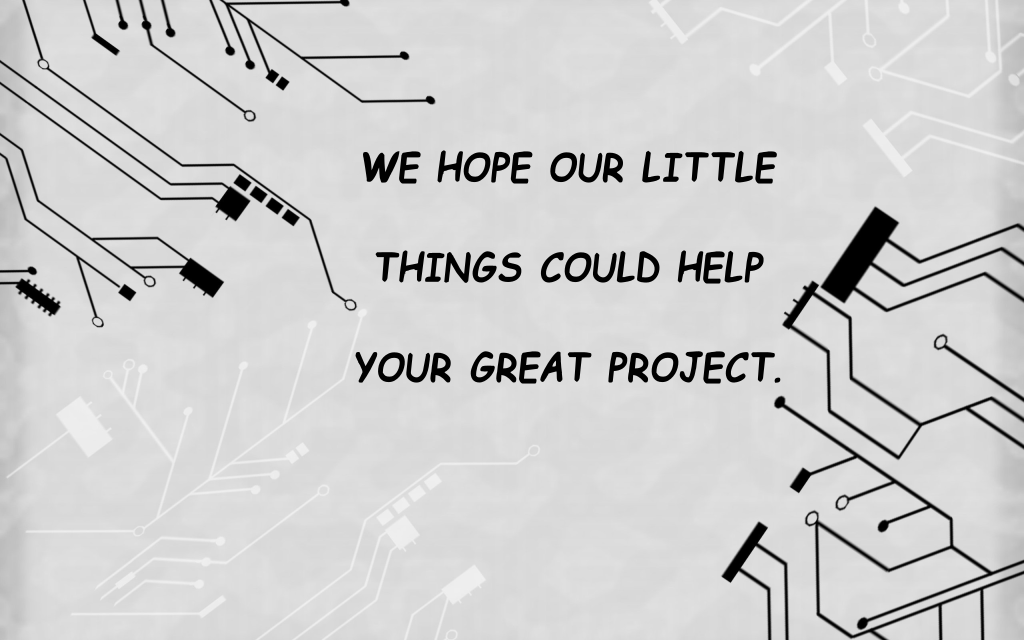
Contact us
For any questions or want a quote for a volume order, feel free to contact us at This email address is being protected from spambots. You need JavaScript enabled to view it..
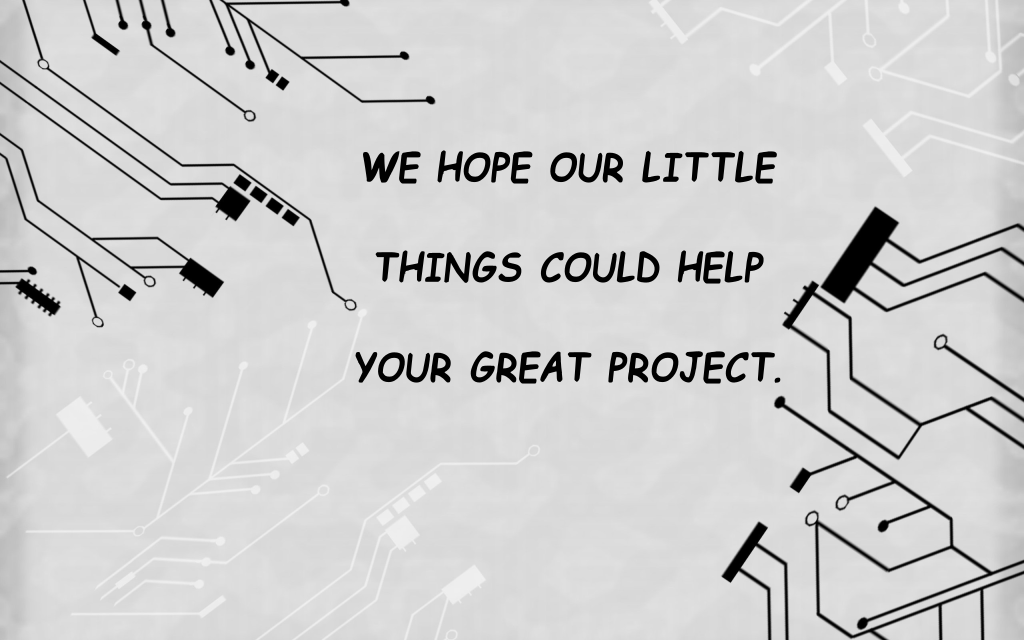
For any questions or want a quote for a volume order, feel free to contact us at This email address is being protected from spambots. You need JavaScript enabled to view it..